Yetiforce CRM serves as a transformative solution, unlocking the potential for organizations to streamline their operations and enhance customer relationships. By integrating core features like sales automation, project management, and customer support, Yetiforce CRM caters to a diverse range of industries, making it an ideal choice for businesses aiming to elevate their strategic capabilities. The underlying technology stack and architecture further empower users, ensuring robustness and scalability in an ever-evolving market landscape.
This comprehensive overview highlights the key functionalities that make Yetiforce CRM stand out, alongside its ability to adapt to unique business needs, driving efficiency and productivity across various sectors.
Overview of Yetiforce CRM
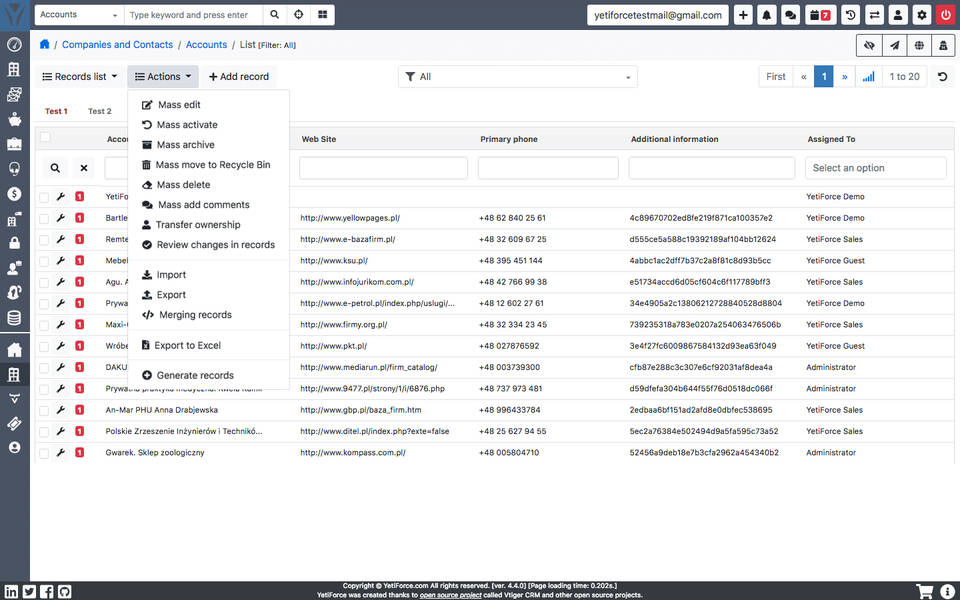
Yetiforce CRM is a robust open-source customer relationship management platform designed to streamline business processes and enhance customer interactions. With a comprehensive suite of features, Yetiforce caters to organizations looking to improve their sales, marketing, and customer service efforts, thereby elevating overall organizational efficiency and productivity.The core features of Yetiforce CRM encompass a wide range of functionalities tailored for various business needs.
These include lead and opportunity management, sales forecasting, customer support, and project management. The platform also supports customizable dashboards and reporting tools, enabling users to analyze performance metrics effectively.
Core Features and Functionalities
Yetiforce CRM offers an extensive array of functionalities that make it a versatile tool for businesses. Key features include:
- Lead and Opportunity Management: Track potential customers and manage sales pipelines efficiently, ensuring timely follow-ups and maximizing conversion rates.
- Customer Support: Provide exceptional service through ticket management, knowledge base, and customer self-service portals.
- Project Management: Oversee project lifecycles, assign tasks, and monitor progress to ensure timely delivery of milestones.
- Marketing Automation: Automate marketing campaigns and track their effectiveness to optimize customer engagement and retention.
- Customizable Dashboards: Personalize user interfaces to display relevant data and insights, facilitating informed decision-making.
Target Audience and Industries
Yetiforce CRM is designed to meet the needs of a diverse array of industry sectors. Its flexibility makes it suitable for small to medium-sized enterprises, as well as larger organizations. Notable industries that can significantly benefit from Yetiforce CRM include:
- Sales and Retail: Enhance sales processes, customer relationships, and inventory management.
- Healthcare: Improve patient management and communication between healthcare providers and patients.
- Education: Streamline student and faculty interactions while managing administrative functions.
- Professional Services: Manage projects, resources, and client communications effectively.
Technology Stack and Architecture, Yetiforce crm
The technological backbone of Yetiforce CRM is built on a modern and efficient stack that ensures high performance and scalability. The platform is developed using PHP, which allows for extensive customization and integration capabilities. It employs a MySQL database for robust data storage and management.Yetiforce CRM’s architecture is designed to be modular, facilitating easy addition or removal of features as per organizational requirements.
This modularity ensures that businesses can tailor the CRM to fit their unique processes. The use of an open-source model not only reduces costs but also fosters a community-driven environment for continuous improvement and innovation.
“The flexibility and scalability of Yetiforce CRM empower businesses to adapt their customer relationship strategies to meet evolving market demands.”
Benefits of Using Yetiforce CRM
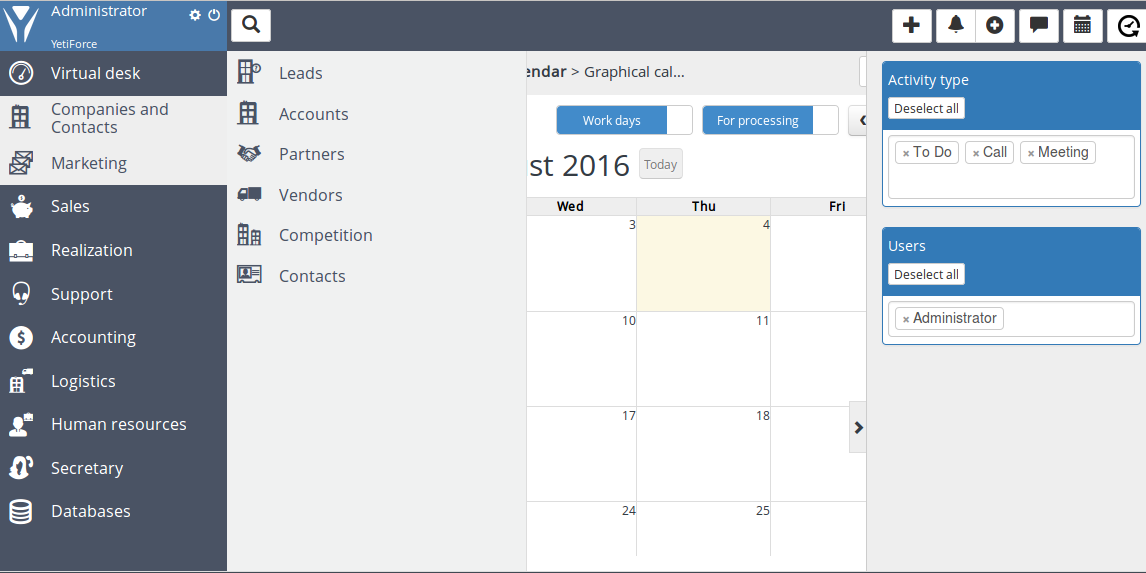
Implementing Yetiforce CRM brings a multitude of advantages that can significantly enhance business operations and customer relationship management. Its open-source nature, combined with robust features, positions it as a valuable tool for organizations seeking to streamline processes and improve efficiency.One of the primary benefits of Yetiforce CRM is its flexibility and customization capability, allowing businesses to adapt the system to their specific needs without extensive IT resources.
This adaptability not only fosters better user experience but also ensures that the CRM system aligns perfectly with the company’s goals and workflows.
Advantages of Implementing Yetiforce CRM
The advantages of Yetiforce CRM can be categorized into several key areas. Each area plays a vital role in improving overall business performance and customer satisfaction.
- Cost-Effectiveness: As an open-source solution, Yetiforce CRM eliminates expensive licensing fees, making it an economical choice for businesses of all sizes.
- User-Friendly Interface: The intuitive design of Yetiforce CRM simplifies the onboarding process for new users and enhances productivity by reducing the learning curve.
- Comprehensive Feature Set: Yetiforce CRM includes functionalities such as project management, email marketing, and customer support, providing a unified platform for various business needs.
- Data Security and Control: The self-hosted nature of Yetiforce allows businesses to maintain greater control over their data, ensuring compliance with privacy regulations and enhancing data security.
- Robust Reporting and Analytics: Built-in analytics tools provide insights into customer behavior, sales trends, and operational performance, enabling data-driven decision-making.
Success Stories and Case Studies
Numerous organizations have successfully implemented Yetiforce CRM to achieve significant improvements in their operations. For example, a mid-sized e-commerce company reported a 30% increase in sales after integrating Yetiforce CRM into their workflow, primarily due to enhanced customer engagement and personalized marketing efforts. Similarly, a non-profit organization utilized Yetiforce to streamline their donor management processes, resulting in a 40% increase in donor retention rates.
For businesses looking to enhance their customer relationship management, exploring crm sam can provide valuable insights and tools. This platform is designed to streamline interactions and improve overall customer satisfaction. Additionally, organizations can benefit from the advanced features of superoffice crm , which offers a comprehensive solution for managing customer data efficiently. Together, these tools can significantly elevate your CRM strategies.
These case studies illustrate the tangible benefits and impact that Yetiforce CRM can have on diverse industries, showcasing its versatility and effectiveness.
Comparison with Other CRM Solutions
When comparing Yetiforce CRM to other CRM solutions available in the market, several distinguishing characteristics highlight its strengths.
Investing in a robust system such as superoffice crm can transform the way businesses manage their customer relationships. With its user-friendly interface and powerful analytics, it allows teams to engage customers effectively. Furthermore, crm sam complements this by providing tailored solutions that enhance communication and track customer interactions seamlessly. Together, they represent a strong foundation for any CRM strategy.
- Open-Source Advantage: Unlike proprietary CRM software, Yetiforce allows full access to source code, enabling businesses to customize their CRM without vendor constraints.
- Cost Efficiency: Other CRM platforms often require ongoing subscription fees, while Yetiforce provides a one-time investment, making it more financially viable in the long run.
- Customization Flexibility: Many CRMs offer limited customization options, whereas Yetiforce’s open architecture allows for extensive modifications tailored to specific business processes.
- Community Support: The active community of developers and users surrounding Yetiforce provides support and resources, enhancing the overall user experience compared to more isolated proprietary systems.
“Choosing Yetiforce CRM means opting for a flexible, cost-effective solution that empowers businesses to tailor their customer relationship strategies efficiently.”
Customization and Integration of Yetiforce CRM
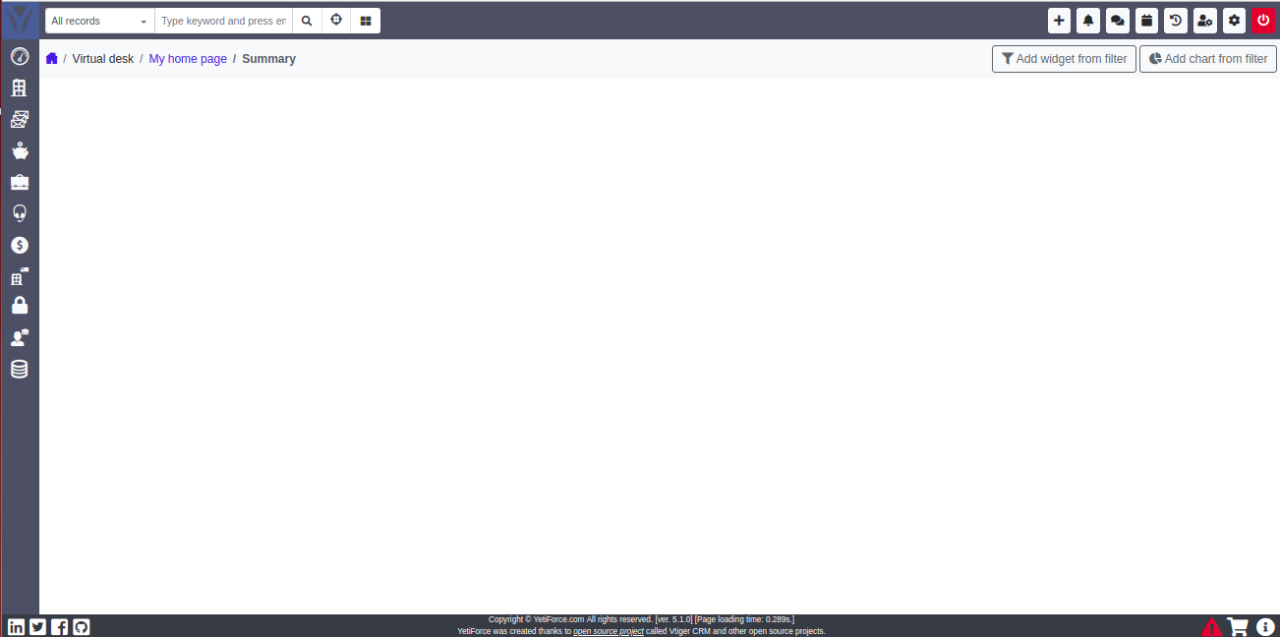
Yetiforce CRM stands out in the realm of customer relationship management due to its extensive customization and integration capabilities. These features empower organizations to tailor the system to their specific requirements and seamlessly connect with other tools and software that they rely on daily. This adaptability is essential in today’s business landscape, where unique processes and workflows demand personalized solutions.The customization options available in Yetiforce CRM cater to a variety of business needs, allowing users to modify the interface, functionalities, and workflows according to their preferences.
Organizations can add or remove fields, create custom modules, and adjust user roles to fit their operational needs effectively. This level of customization ensures that the CRM aligns perfectly with the business’s objectives, enhancing user experience and productivity.
Customization Options in Yetiforce CRM
The customization features of Yetiforce CRM include:
- Custom Fields: Users can create fields that capture specific data pertinent to their business operations. This allows for enhanced data collection and reporting.
- Custom Modules: Businesses can develop new modules tailored to their unique processes, enabling them to manage specific areas of their operations.
- User Roles and Permissions: The system allows for the establishment of distinct user roles, ensuring that employees have access only to the information and functionalities necessary for their tasks.
- Dashboard Customization: Users can personalize their dashboards with widgets that display the metrics most relevant to them, providing a clear overview at a glance.
- Workflows: The CRM supports the creation of automated workflows, which streamline processes and ensure consistency across various operations.
The integration capabilities of Yetiforce CRM further enhance its utility by enabling connections with a wide array of software solutions. This fosters a cohesive environment that can share data, automate tasks, and improve overall efficiency.
Integration with Other Software and Tools
Yetiforce CRM can integrate with various applications, which amplifies its functionality. The integration capabilities include:
- API Availability: Yetiforce CRM offers a robust API, allowing developers to create custom integrations with other software solutions effortlessly.
- Third-party Integrations: Users can connect Yetiforce CRM with popular platforms such as MailChimp, Google Workspace, and accounting software, enhancing collaborative efforts and data transfer.
- Webhooks: The system supports webhooks, enabling real-time data synchronization and instant notifications between Yetiforce CRM and other applications.
- CSV Import/Export: Users can easily import or export data using CSV files, simplifying data migration and backup processes.
To effectively integrate Yetiforce CRM with popular applications, following a step-by-step process can ensure a smooth setup.
Step-by-Step Guide to Integrate Yetiforce CRM
Integrating Yetiforce CRM with other applications can significantly enhance its capabilities. Below is a straightforward guide to facilitate this process:
- Identify Integration Needs: Determine the specific applications you wish to integrate with Yetiforce CRM for your business operations.
- Access API Documentation: Visit the official Yetiforce CRM website to review the API documentation, which provides the necessary guidelines for integration.
- Create API Credentials: In your Yetiforce CRM account, navigate to the API settings to generate the necessary credentials such as API Key and Secret.
- Configure Integration Settings: In the external application, enter the API credentials and configure the settings as per the application’s requirements.
- Test the Integration: Once configured, conduct tests to ensure data transfers and functionalities are working as intended without errors.
- Monitor and Optimize: After successful integration, regularly monitor the performance and optimize settings as necessary to ensure maximum efficiency.
The ability to customize and integrate Yetiforce CRM empowers businesses to optimize their operations, ensuring they can adapt to changing market demands and improve overall productivity.
Getting Started with Yetiforce CRM
Getting started with Yetiforce CRM is a crucial step for any organization looking to optimize its customer relationship management processes. This guide provides a comprehensive overview of the installation process, essential setup steps, and best practices for training staff to ensure successful user adoption.
Installation Process of Yetiforce CRM
The installation process of Yetiforce CRM is straightforward and involves several key steps to ensure a smooth setup. Below is a detailed guide on how to install Yetiforce CRM effectively:
1. System Requirements
Ensure that your server meets the following requirements:
PHP version 7.2 or higher
MySQL version 5.6 or higher
Apache or Nginx web server
cURL extension enabled
2. Download Yetiforce CRM
Visit the official Yetiforce website to download the latest version of the CRM system in a ZIP format.
3. Extract Files
Once downloaded, extract the files to your web server’s root directory (e.g., `/var/www/html/yetiforce`).
4. Create Database
Access your MySQL server and create a new database for Yetiforce CRM. Note down the database name, username, and password for later use.
5. Configure Permissions
Set proper permissions for the Yetiforce files. This can typically be done using the command: “` chmod -R 755 /path/to/yetiforce “`
6. Run Installation Script
Open your web browser and navigate to the directory where Yetiforce is installed. Follow the prompts of the installation script, entering the database details when prompted.
7. Complete Installation
After completing the installation steps, log in to your Yetiforce CRM instance using the credentials set during installation.
Essential Setup Steps After Installation
Once Yetiforce CRM is installed, there are several important setup steps that should be taken to optimize the system for your organization’s needs. These steps ensure that the CRM is configured properly for effective use:
User Roles and Permissions
Define user roles and set permissions according to the organizational structure to control access and maintain data security.
Customization of Fields and Layouts
Tailor the CRM interface by customizing fields, modules, and layouts to align with your business processes.
Data Import
Import existing customer data, contacts, and leads into Yetiforce CRM to ensure continuity and data integrity.
Email Configuration
Set up email accounts for sending notifications and engaging with customers directly through the CRM.
Integration with Other Tools
Connect Yetiforce with other tools and platforms your organization uses, such as email marketing software, accounting systems, or project management tools, to create a seamless workflow.
Backup Setup
Implement a regular backup routine to safeguard your data against loss and ensure business continuity.
Best Practices for Staff Training and User Adoption
To maximize the effectiveness of Yetiforce CRM, it is essential to have a strategic approach to training staff and encouraging user adoption. Consider the following best practices:
Comprehensive Training Sessions
Organize training sessions that cover all aspects of Yetiforce CRM, including data entry, reporting, and task management. Tailor sessions to different user roles for better relevance.
Create User Manuals and Resources
Develop user manuals, quick reference guides, and video tutorials that staff can refer to post-training. These resources can help reinforce learning and provide assistance as needed.
Promote a Culture of Collaboration
Encourage users to share tips and best practices with each other. Foster a collaborative environment where staff can discuss challenges and solutions related to CRM usage.
Feedback Mechanism
Implement a feedback mechanism to gather insights from users about their experience with Yetiforce CRM. Use this feedback to make improvements and address any challenges that may arise.
Continuous Learning and Support
Provide ongoing support and refresher training sessions to keep users updated on new features and best practices. Encourage users to explore the CRM regularly to enhance their familiarity and comfort.By following these guidelines, organizations can ensure a successful implementation of Yetiforce CRM, leading to improved customer relationship management and enhanced operational efficiency.