How to effectively use RMM for disaster recovery and business continuity? It’s a question every business owner should be asking, especially in today’s unpredictable digital landscape. This isn’t just about avoiding downtime; it’s about ensuring your business survives and thrives, even after the unexpected hits. We’ll delve into the practical strategies and essential techniques for leveraging RMM to safeguard your data, systems, and ultimately, your future.
From designing robust data backup strategies and automating critical recovery tasks to securing your RMM system against cyber threats, we’ll cover it all. We’ll also explore how integrating RMM with other disaster recovery tools can create a truly resilient business continuity plan. Prepare to transform your approach to disaster recovery, turning potential catastrophe into a manageable challenge.
Defining RMM and its Role in Disaster Recovery
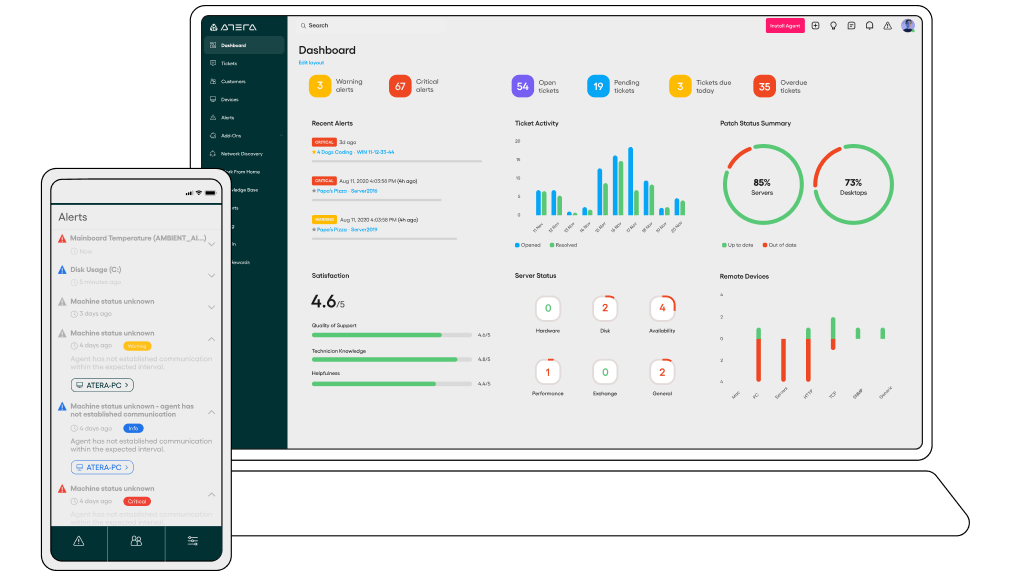
RMM, or Remote Monitoring and Management, software is no longer just a tool for IT maintenance; it’s a critical component of a robust disaster recovery and business continuity plan. By providing real-time visibility into your IT infrastructure and automating crucial tasks, RMM empowers businesses to minimize downtime and ensure operational resilience in the face of unexpected events. This proactive approach shifts the focus from reactive firefighting to preventative measures, significantly reducing the impact of disasters.RMM’s Core Functionalities in Disaster RecoveryRMM software offers a range of functionalities directly applicable to disaster recovery.
These capabilities go beyond basic system monitoring and encompass proactive measures to prevent disruptions and streamline the recovery process. The integration of these features into a comprehensive strategy is key to minimizing the impact of unforeseen events.
Proactive Monitoring and Early Warning Systems
Effective RMM solutions provide continuous monitoring of critical systems, applications, and network infrastructure. This includes tracking key performance indicators (KPIs), identifying anomalies, and triggering alerts based on predefined thresholds. For example, a sudden spike in CPU usage or a significant drop in network bandwidth could indicate an impending problem, allowing IT teams to intervene before a complete system failure occurs.
Early detection enables proactive mitigation, preventing minor issues from escalating into major disruptions. This proactive approach minimizes downtime and protects against data loss.
RMM Features Supporting Business Continuity Planning
Various RMM features directly contribute to robust business continuity plans. These features work in tandem to ensure that critical business functions can continue even during a disaster. Consider these features as the building blocks of a comprehensive recovery strategy.
Automating Critical Recovery Tasks
RMM significantly streamlines the disaster recovery process by automating many critical tasks. Instead of manual intervention, which can be time-consuming and prone to errors during a crisis, RMM can automate crucial steps such as system backups, restoring data from backups, and deploying virtual machines. For instance, if a server crashes, RMM can automatically initiate a failover to a redundant system, minimizing downtime and ensuring business continuity.
This automation reduces the human error factor and speeds up the recovery process significantly. Imagine a scenario where a ransomware attack encrypts critical files; with pre-configured RMM automation, the system could automatically restore data from a clean backup, limiting the damage and reducing recovery time from days to hours.
Implementing RMM for Data Backup and Recovery
RMM, or Remote Monitoring and Management, software offers a powerful suite of tools to significantly bolster your disaster recovery and business continuity plans. By centralizing and automating crucial tasks like data backup and recovery, RMM empowers businesses to minimize downtime and data loss in the face of unforeseen events. This section details how to effectively leverage RMM for robust data protection and swift restoration.Implementing a comprehensive data backup strategy is paramount.
This involves careful consideration of several key aspects, ensuring your data is protected against a range of potential threats. A well-designed strategy minimizes the impact of hardware failure, cyberattacks, or natural disasters.
Data Backup Strategy Design
A robust data backup strategy using RMM necessitates defining the frequency of backups, retention policies, and secure storage locations. For instance, critical business applications and databases might require hourly backups, while less critical data could be backed up daily or weekly. Retention policies dictate how long backups are stored, balancing storage costs with the need for data recovery.
This policy should align with your business’s data retention requirements and legal obligations. Storage locations should be geographically diverse to mitigate the risk of a single point of failure. Consider utilizing cloud storage, offsite tape backups, or a combination of both for redundancy.
Automating Data Backups and Ensuring Data Integrity
RMM’s automation capabilities are central to its effectiveness in data backup. Automated scheduling ensures backups occur consistently without manual intervention, reducing the risk of human error. Furthermore, RMM often incorporates features to verify data integrity, such as checksums or cyclic redundancy checks (CRCs), ensuring the backed-up data is accurate and recoverable. This automation and verification significantly reduce the risk of data corruption and ensures that your recovery process will work as expected.
Real-time monitoring alerts administrators to any backup failures, allowing for immediate troubleshooting.
Testing and Validating Data Recovery Procedures
Regular testing of your RMM-driven data recovery procedures is crucial to verify their effectiveness and identify any potential weaknesses. This involves periodically restoring data from backups to a test environment. This process should simulate a real-world disaster scenario, testing the speed and completeness of the recovery. Documenting the entire process, including the time taken for recovery and any issues encountered, helps refine your procedures and improve response times in case of an actual disaster.
Consider performing both full and incremental restorations to ensure the integrity of both backup types.
Restoring Data Using RMM After a Disaster
A well-defined, step-by-step data restoration process is essential for a swift recovery. First, identify the point-in-time recovery needed and select the appropriate backup. Then, initiate the restoration process through the RMM interface, specifying the target location and any required parameters. The RMM will handle the data transfer and restoration, potentially requiring network bandwidth management depending on the size of the data being restored.
Effective RMM use for disaster recovery hinges on proactive monitoring and swift response. Finding the right tools is key, and that’s where exploring options like affordable RMM tools with robust remote control capabilities and ticketing systems comes in. These features enable rapid issue resolution and data backups, crucial for minimizing downtime and ensuring business continuity in the face of unexpected events.
Ultimately, choosing the right RMM solution directly impacts your organization’s resilience.
Once the restoration is complete, verify the data integrity and functionality of the restored systems. Finally, document the recovery process, noting any challenges encountered and lessons learned to improve future recovery efforts. This detailed documentation is critical for continuous improvement and faster recovery times in subsequent events.
Utilizing RMM for System and Application Recovery

RMM (Remote Monitoring and Management) software offers robust capabilities extending far beyond simple monitoring; it’s a crucial tool for ensuring business continuity through efficient system and application recovery. By leveraging its features, businesses can significantly reduce downtime and minimize the impact of unforeseen events. This section delves into the specific methods RMM provides for swift and effective recovery.RMM streamlines the process of creating and managing system images, crucial for rapid recovery after a disaster.
These images serve as exact copies of a system’s state at a specific point in time, allowing for a complete and immediate restoration. The ability to schedule automated backups and store these images offsite adds an extra layer of security against data loss from local incidents. Furthermore, RMM often includes features to verify the integrity of backups, ensuring that recovery is always possible.
System Image Creation and Management for Rapid Recovery
RMM platforms typically provide tools for scheduling regular system image backups. These backups can be incremental, capturing only changes since the last backup, or full, creating a complete copy each time. The frequency of backups can be customized based on the criticality of the system and the rate of data changes. Efficient management of these images is equally important; RMM helps organize and track backups, allowing administrators to easily identify and restore specific versions.
Effective RMM strategies for disaster recovery involve robust backups and automated failovers. Ensuring business continuity also requires seamless employee data management, especially for global companies with diverse needs; consider investing in solutions like HRIS solutions for global companies with diverse workforce needs for streamlined HR processes. This integration safeguards crucial employee information, a vital component of any comprehensive RMM plan for disaster recovery.
For example, an RMM might offer features to delete old backups automatically, while retaining enough copies to cover a desired recovery point objective (RPO). This automated process ensures that storage space is used efficiently and that the most relevant recovery points are readily available.
Automating Critical Application Recovery
Automating the recovery of critical applications is paramount for minimizing downtime. Key RMM features that enable this include automated application deployment, script execution, and integration with other recovery tools. For instance, an RMM can be configured to automatically reinstall and configure a database server following a system failure, using pre-defined scripts and configurations. This eliminates the need for manual intervention, speeding up the recovery process significantly.
Similarly, the RMM can be integrated with a third-party backup solution for applications, streamlining the restoration process. A hypothetical scenario: a company’s CRM application crashes. With automated application recovery in place, the RMM can restore the application from a backup, reconfigure it, and have it operational within minutes, compared to hours or even days of manual intervention.
Restoring Server Configurations and Settings
RMM simplifies the restoration of server configurations and settings after a failure. This involves restoring not just the applications themselves but also their specific configurations, network settings, and other critical parameters. Many RMM platforms offer the capability to create and store configuration profiles, allowing for a complete and consistent restoration of a server’s environment. This feature is especially useful for complex servers with many interdependent settings.
Imagine a web server with specific firewall rules, SSL certificates, and custom configurations. Using RMM, a complete restoration of these settings is possible, ensuring the server is operational with the correct configurations after recovery, reducing manual troubleshooting.
Comparison of RMM Approaches to System and Application Recovery
| RMM Approach | System Image Recovery | Application Recovery | Configuration Restoration |
|---|---|---|---|
| Agent-based | Full or incremental backups; fast restore times | Application-specific restore points; automated deployment | Configuration profiles; automated settings restoration |
| Agentless | Limited system image capabilities; potentially slower restore | Relies on external backup solutions; less automation | Manual configuration; higher risk of errors |
| Hybrid | Combines agent-based and agentless for flexibility | Uses both integrated and external application recovery methods | Combines automated and manual configuration for optimized results |
| Cloud-based | Offsite backups; enhanced security and disaster recovery | Cloud-native application recovery options; scalability | Centralized configuration management; easy access |
RMM and Network Infrastructure Recovery: How To Effectively Use RMM For Disaster Recovery And Business Continuity
RMM (Remote Monitoring and Management) software plays a crucial role in ensuring business continuity by proactively monitoring and swiftly recovering network infrastructure after a disaster. Its capabilities extend beyond individual devices, offering a holistic view of network health and enabling automated responses to disruptions. Effective RMM implementation minimizes downtime and accelerates recovery efforts, significantly reducing the impact of unforeseen events.Network infrastructure is the backbone of any organization’s IT operations.
Disruptions to this infrastructure can lead to significant financial losses and reputational damage. RMM offers a robust solution for mitigating these risks by providing real-time monitoring, automated alerts, and streamlined recovery processes.
Network Health Monitoring and Failure Point Identification
RMM tools continuously monitor key network components such as routers, switches, firewalls, and wireless access points. This monitoring involves tracking metrics like bandwidth utilization, packet loss, latency, and CPU/memory usage on network devices. By setting customizable thresholds, RMM systems generate alerts when anomalies are detected, indicating potential points of failure before they escalate into major outages. For example, a sudden spike in latency on a specific link could indicate a hardware problem or network congestion, prompting proactive intervention.
This proactive approach allows IT teams to address issues promptly, preventing minor problems from cascading into larger-scale failures.
Automated Recovery of Network Devices and Configurations
RMM platforms provide capabilities for automating the recovery of network devices and configurations. This automation involves pre-configured scripts and workflows that can automatically reboot failing devices, reapply configurations from backups, or initiate failover mechanisms. Imagine a scenario where a critical router fails. With RMM, a pre-defined script could automatically initiate a failover to a redundant router, minimizing service interruption.
Similarly, RMM can automate the restoration of network device configurations from backups, ensuring that the network returns to its operational state quickly and consistently. This automation reduces manual intervention and human error, crucial during stressful disaster recovery situations.
Maintaining Network Connectivity During and After a Disaster
Maintaining network connectivity is paramount during and after a disaster. RMM contributes to this by providing real-time visibility into network status and facilitating quick restoration of connectivity. For example, RMM can be used to remotely diagnose connectivity issues, identify affected devices, and initiate appropriate recovery actions. Furthermore, RMM can help manage remote access to network devices, enabling technicians to troubleshoot and resolve issues remotely, even if physical access to the site is impossible.
Features like remote power cycling of devices and remote configuration changes are particularly useful in such scenarios. This ensures that critical network services remain accessible, minimizing the impact on business operations.
Network Infrastructure Recovery Flowchart
The following flowchart illustrates the typical steps involved in recovering network infrastructure using RMM:[Illustrative Flowchart Description: The flowchart would begin with a “Disaster Event” box, leading to a “Network Monitoring Alert” box triggered by RMM. This would branch into “Identify Affected Devices” and “Assess Network Damage.” These would then converge into a “Initiate Automated Recovery Procedures” box, which would further branch into actions such as “Reboot Devices,” “Restore Configurations from Backup,” and “Implement Failover Mechanisms.” Finally, it would lead to a “Verify Network Connectivity and Functionality” box, followed by a “Post-Disaster Assessment” box.]
Security Considerations with RMM in Disaster Recovery
RMM (Remote Monitoring and Management) tools are invaluable for disaster recovery, but their inherent access to sensitive data necessitates robust security measures. Failing to prioritize security can turn a disaster recovery plan into a cybersecurity nightmare, potentially leading to data breaches, ransomware attacks, and significant financial losses. A secure RMM strategy is not just an add-on; it’s the foundation of a successful and reliable disaster recovery plan.Implementing strong security protocols within your RMM system is paramount to protecting your business during and after a disaster.
This involves a multi-layered approach, encompassing secure backups, access controls, and proactive threat mitigation strategies. Ignoring these aspects can leave your organization vulnerable to exploitation, potentially exacerbating the impact of a disaster.
Secure Backups and Access Controls, How to effectively use RMM for disaster recovery and business continuity
Robust security starts with secure backups. Simply having backups isn’t enough; they must be encrypted both in transit and at rest using strong, regularly rotated encryption keys. This prevents unauthorized access to sensitive data even if the backup storage is compromised. Furthermore, access controls should be granular and role-based, limiting access to backup data and RMM functionalities only to authorized personnel.
Implementing multi-factor authentication (MFA) for all RMM users adds an extra layer of protection against unauthorized access. This ensures that even if credentials are stolen, access remains restricted. Consider using strong password policies and regular password rotation to further enhance security.
Potential Security Vulnerabilities Associated with RMM and Disaster Recovery Procedures
RMM systems, while powerful, present potential vulnerabilities if not properly secured. Unpatched software exposes systems to known exploits, potentially allowing attackers to gain unauthorized access to your network and data. Weak or default passwords can easily be guessed or cracked, providing entry points for malicious actors. Lack of regular security audits can leave vulnerabilities undetected, allowing attackers to exploit weaknesses.
Improperly configured access controls can grant excessive privileges to users, increasing the risk of accidental or malicious data breaches. Furthermore, insufficiently secured backup storage can be a target for ransomware attacks, potentially rendering backups unusable.
Best Practices for Securing RMM Systems and Data Against Cyber Threats
Regular security patching and updates are critical to mitigating known vulnerabilities. Implementing a robust patching schedule ensures that your RMM software and managed devices are always running the latest security updates. Regular security audits and penetration testing identify and address potential vulnerabilities before they can be exploited. Strong password policies and MFA add significant protection against unauthorized access.
Encrypting backups both in transit and at rest protects data from unauthorized access, even if backup storage is compromised. Regular security awareness training for employees educates them about potential threats and best practices for secure data handling. Employing intrusion detection and prevention systems monitors network traffic for suspicious activity and can help block malicious attempts to access your RMM system.
Finally, adhering to industry best practices and compliance standards (e.g., ISO 27001, NIST Cybersecurity Framework) provides a structured approach to security management.
Security Measures to Integrate into an RMM-Based Disaster Recovery Plan
- Implement strong password policies and multi-factor authentication (MFA) for all RMM users.
- Encrypt all backups both in transit and at rest using strong encryption algorithms.
- Regularly patch and update the RMM software and all managed devices.
- Conduct regular security audits and penetration testing to identify and address vulnerabilities.
- Establish granular access controls based on the principle of least privilege.
- Implement robust intrusion detection and prevention systems.
- Regularly back up your RMM system configuration and settings.
- Develop and regularly test an incident response plan to address security breaches.
- Provide regular security awareness training to all employees.
- Adhere to relevant industry best practices and compliance standards.
Testing and Maintaining RMM for Disaster Recovery
A robust RMM strategy isn’t complete without rigorous testing and ongoing maintenance. Regularly validating your recovery plans ensures they’re effective and up-to-date, minimizing downtime and data loss in the event of a real disaster. Failing to test your RMM-driven disaster recovery plan is like having a fire extinguisher without ever checking if it’s charged – you’re hoping for the best, but unprepared for the worst.A comprehensive testing strategy is crucial for identifying weaknesses and refining your RMM procedures.
This proactive approach minimizes disruptions during an actual disaster, allowing for a smoother transition back to normal operations. Ignoring testing is a gamble you can’t afford to take when dealing with business continuity.
Disaster Scenario Testing
A well-structured testing plan should simulate various disaster scenarios, from minor hardware failures to major natural disasters. This allows for comprehensive evaluation of your RMM’s capabilities under diverse conditions. Consider testing scenarios such as a complete server failure, a ransomware attack, a network outage, or a natural disaster impacting your primary location. For instance, a test simulating a ransomware attack can reveal vulnerabilities in your backup and restore processes, allowing for improvements before a real attack occurs.
Another example would be testing the recovery time objective (RTO) and recovery point objective (RPO) during a simulated server failure to ensure they meet your business requirements. These tests will reveal areas needing improvement.
Documenting and Updating RMM Procedures
Maintaining detailed documentation of your RMM-based disaster recovery procedures is essential. This documentation should include step-by-step instructions, contact information for key personnel, and a record of past tests and their results. Think of this documentation as your playbook – it’s your guide during a crisis. Regular updates are vital to reflect changes in your IT infrastructure, RMM software, or business operations.
For example, if you upgrade your server hardware, you need to update your documentation to reflect the new specifications and any changes in the recovery process. Similarly, any changes in personnel responsible for disaster recovery must be immediately reflected in the documentation.
RMM Maintenance Checklist
Regular maintenance is paramount to the long-term effectiveness of your RMM system in disaster recovery. This includes:
- Regularly verifying backup integrity and performing test restores.
- Updating RMM software and plugins to the latest versions.
- Monitoring system logs for errors or anomalies.
- Conducting periodic security audits to identify and address vulnerabilities.
- Reviewing and updating disaster recovery plans at least annually, or more frequently if significant changes occur.
- Ensuring sufficient storage capacity for backups and conducting regular offsite backup storage checks.
- Training personnel on RMM usage and disaster recovery procedures.
This checklist ensures your RMM system remains a reliable and effective tool for disaster recovery. Neglecting these maintenance tasks increases the risk of failure during a real disaster. Consider implementing a system for automated alerts to flag potential issues and ensure prompt action. For example, an alert could be triggered if a backup fails or if storage space is nearing capacity.
Integrating RMM with Other Disaster Recovery Tools
RMM (Remote Monitoring and Management) software, while powerful on its own, truly shines when integrated with other disaster recovery solutions. This synergistic approach significantly enhances an organization’s resilience and minimizes downtime during unforeseen events. By combining the strengths of different tools, businesses can achieve a more comprehensive and robust disaster recovery strategy.Leveraging RMM’s capabilities for endpoint monitoring and control in conjunction with other solutions creates a layered defense against data loss and service disruption.
This integrated approach streamlines recovery processes, improves automation, and offers a more holistic view of the IT infrastructure’s health and readiness.
Benefits of RMM Integration with Other Disaster Recovery Solutions
Integrating RMM with other disaster recovery solutions like cloud services (e.g., AWS, Azure, GCP) or Disaster Recovery as a Service (DRaaS) providers unlocks numerous benefits. For instance, automated backups managed by RMM can be seamlessly replicated to cloud storage, providing offsite protection against physical disasters. This redundancy ensures data availability even if the primary data center is compromised.
Furthermore, integration with DRaaS platforms allows for automated failover to cloud-based infrastructure, minimizing recovery time objectives (RTOs) and recovery point objectives (RPOs). This means businesses can quickly resume operations with minimal disruption.
Examples of Enhanced Business Continuity through Integration
Imagine a scenario where a company’s on-premises server room suffers a fire. If the company uses RMM integrated with a cloud-based backup and DRaaS solution, the RMM system can automatically trigger backups to the cloud, and the DRaaS platform can quickly spin up virtual machines from these backups in the cloud. This minimizes downtime, allowing the company to resume operations within hours instead of days or weeks.
Another example involves a ransomware attack. RMM’s monitoring capabilities can detect suspicious activity, and integrated security solutions can automatically quarantine infected systems. Simultaneously, RMM can initiate the restoration of clean backups from a secure offsite location, preventing data loss and minimizing the impact of the attack.
Approaches to Integrating RMM with Other Tools
Several approaches exist for integrating RMM with other disaster recovery tools. One common approach is through APIs (Application Programming Interfaces). APIs allow different software systems to communicate and exchange data, enabling automated workflows. For example, the RMM can use an API to trigger a backup in the cloud storage solution when a certain event occurs, such as a scheduled backup window or a detected system failure.
Another approach involves using pre-built integrations offered by both the RMM vendor and the disaster recovery solution provider. Many RMM platforms offer direct integrations with popular cloud storage providers and DRaaS platforms, simplifying the setup process. Finally, some integrations may require custom scripting or development, depending on the specific needs and the capabilities of the involved software.
Setting up and Configuring RMM Integrations
Setting up and configuring integrations varies depending on the specific tools involved. Generally, it involves configuring accounts and credentials, defining triggers and actions, and testing the integration to ensure it functions as expected. For API-based integrations, you’ll need to understand the API documentation and create appropriate scripts or configurations. Pre-built integrations typically involve selecting the desired integration from the RMM’s settings and providing necessary authentication information.
Custom integrations require more technical expertise and often involve custom scripting or development to create the necessary communication channels and automated workflows. Thorough testing after configuration is crucial to ensure that the integration works correctly and meets the business continuity requirements.
Case Studies
Real-world examples showcase the power of RMM in bolstering disaster recovery strategies. These case studies highlight successful implementations across diverse business sectors, demonstrating tangible benefits like minimized downtime and improved recovery time objectives (RTOs). They also reveal common challenges encountered and the innovative solutions employed to overcome them.
Financial Institution Data Center Recovery
A large regional bank implemented a comprehensive RMM solution to enhance its disaster recovery plan for its primary data center. Prior to RMM deployment, recovery from a simulated disaster took over 12 hours, significantly impacting customer service and operational efficiency. The RMM solution facilitated automated backups, streamlined system restoration, and provided real-time monitoring of critical systems. Post-implementation, a simulated disaster recovery exercise showed a reduction in recovery time to under 4 hours.
A bar chart comparing pre- and post-implementation RTOs clearly illustrated this improvement. The chart displayed two bars, one representing the 12-hour RTO before RMM implementation and the other showing the 4-hour RTO after implementation. The visual clearly demonstrated the significant improvement achieved. Challenges included integrating the RMM with legacy systems, requiring custom scripting and extensive staff training. However, the bank considered the investment worthwhile given the improved resilience and reduced financial losses associated with prolonged downtime.
Healthcare Provider System Restoration
A multi-specialty clinic experienced a ransomware attack that crippled its electronic health record (EHR) system. Their existing backup system proved inadequate, resulting in significant data loss and operational disruption. Subsequently, they adopted an RMM solution with robust backup and recovery capabilities, including offsite storage and granular restore options. A pie chart showing the percentage of data successfully recovered within different timeframes post-attack demonstrated the effectiveness of the new system.
The chart highlighted a significant increase in rapid data recovery compared to the previous system. The implementation faced initial challenges in configuring the RMM to comply with strict HIPAA regulations. The solution involved working closely with security experts and adopting multi-factor authentication and encryption protocols. The RMM system enabled the clinic to restore critical EHR data within hours, minimizing patient care disruptions and regulatory penalties.
Retail Chain Network Recovery
A national retail chain with numerous locations suffered a widespread network outage due to a severe weather event. Their previous approach to disaster recovery relied on manual processes, resulting in prolonged downtime across multiple stores. The adoption of an RMM solution with centralized monitoring and automated failover capabilities proved crucial. A line graph depicting network uptime before and after RMM implementation showed a significant reduction in downtime incidents and duration.
The graph highlighted periods of significant outage before the RMM implementation, contrasting sharply with the minimal downtime after its deployment. The main challenge involved integrating the RMM with diverse hardware and software across different store locations. The solution involved a phased rollout, starting with pilot stores and gradually expanding to the entire network. The RMM system enabled the chain to restore network connectivity and minimize sales losses across its locations within a few hours of the weather event.