Best practices for managing user permissions and access control in RMM are crucial for maintaining a secure and efficient IT infrastructure. Ignoring these best practices leaves your organization vulnerable to data breaches, unauthorized access, and operational disruptions. This guide dives deep into the essential strategies for securing your RMM system, from defining granular roles and implementing multi-factor authentication to regularly auditing user activity and integrating with other security tools.
Get ready to lock down your RMM and boost your organization’s cybersecurity posture!
We’ll explore how to effectively define user roles based on the principle of least privilege, ensuring that each user only has access to the resources they need to perform their job. We’ll also delve into the various methods of multi-factor authentication (MFA) and how to implement them seamlessly within your RMM environment. Furthermore, we’ll cover the critical processes for managing user accounts, revoking access when necessary, and establishing robust password policies.
The importance of continuous monitoring and auditing will be highlighted, alongside the benefits of integrating your RMM with other security tools for a comprehensive security approach.
Defining Roles and Permissions within RMM
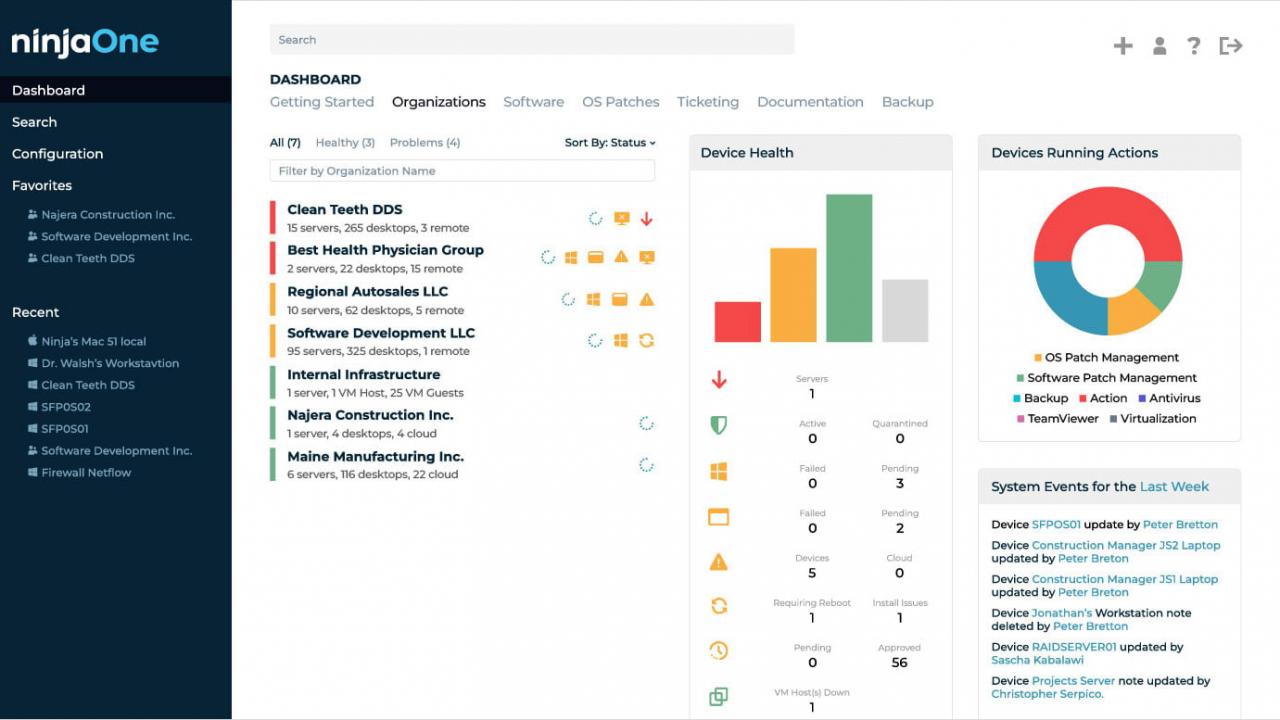
Effective user permission management is crucial for maintaining the security and integrity of your IT infrastructure. A well-defined role-based access control system within your Remote Monitoring and Management (RMM) platform prevents unauthorized access and ensures that only authorized personnel can perform specific tasks. This prevents accidental data loss or system compromise, and allows for streamlined workflows.
Implementing a robust permissions system starts with clearly defining roles and assigning granular permissions. This approach allows for precise control over what each user can access and do within the RMM system.
Different User Roles and Their Permissions
Typical RMM systems categorize users into distinct roles, each with a specific set of permissions. Common roles include Administrators, Technicians, and End-users. Administrators possess the highest level of access, controlling all aspects of the system, while Technicians have limited access focused on troubleshooting and maintenance. End-users typically have very limited or no access to the RMM system itself.
The Principle of Least Privilege in RMM
The principle of least privilege dictates that users should only be granted the minimum level of access necessary to perform their job functions. This minimizes the potential impact of a security breach. In an RMM context, this means granting only the essential permissions to each user role. For instance, a technician should not have administrative privileges unless absolutely required for a specific task.
This principle is crucial for reducing the risk of accidental or malicious damage to the managed systems.
Granular Permission Settings for RMM Functionalities
Granular permission settings allow for fine-grained control over various RMM functionalities. For example, remote access permissions can be restricted to specific devices or operating systems. Software deployment permissions can be limited to certain applications or user groups. Alert management permissions can control which users receive notifications for specific events or system thresholds. This level of control enables administrators to tailor access to the specific needs of each user, enhancing security and efficiency.
Comparison of User Role Permissions
| Role | Remote Access | Software Deployment | Alert Management |
|---|---|---|---|
| Administrator | Full Access to all devices | Full control over software deployment to all devices | Access to and control over all alerts |
| Technician | Access to assigned devices only | Limited deployment permissions, potentially only to assigned devices | Access to alerts related to assigned devices |
| End-User | No access | No access | No access |
Implementing Multi-Factor Authentication (MFA)
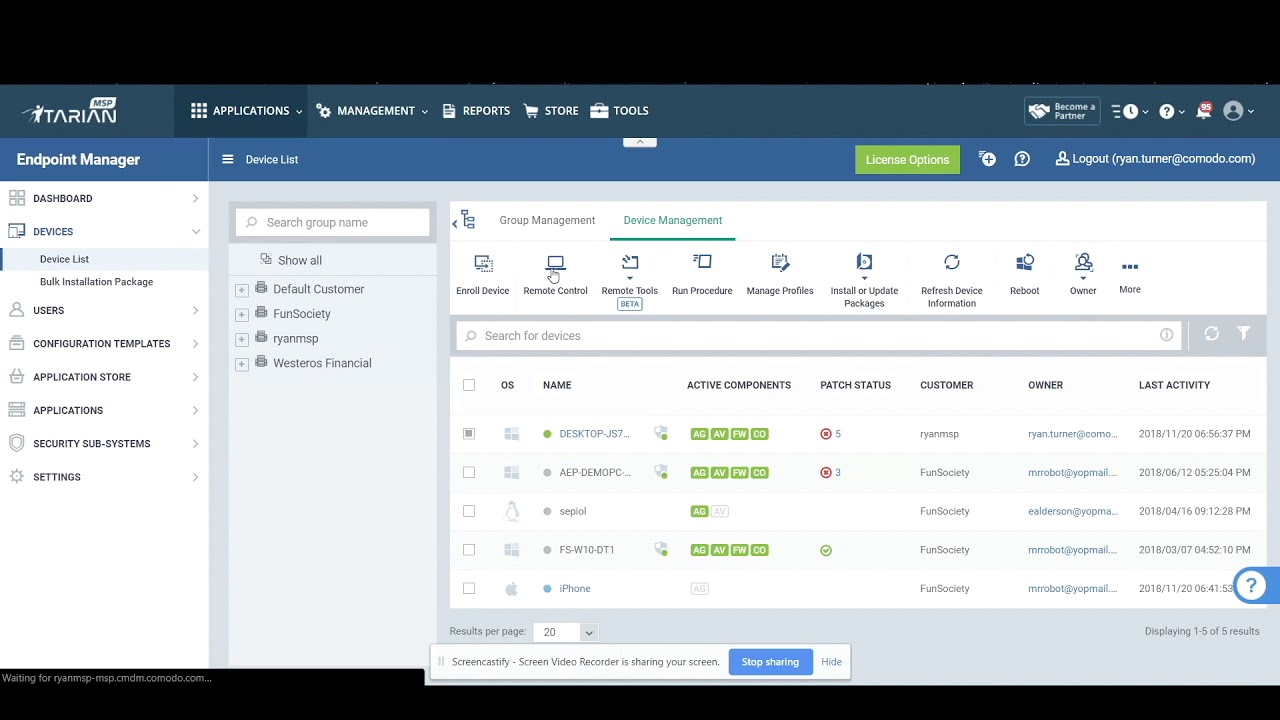
Multi-factor authentication (MFA) is a crucial security layer for any Remote Monitoring and Management (RMM) system. In today’s threat landscape, relying solely on passwords is simply insufficient. MFA adds an extra layer of protection, significantly reducing the risk of unauthorized access, even if passwords are compromised. Implementing MFA should be a top priority for any organization using an RMM platform to manage their IT infrastructure.MFA significantly strengthens the security posture of your RMM system.
By requiring users to provide multiple forms of authentication, MFA makes it exponentially harder for attackers to gain access, even if they possess a stolen password. This added security protects sensitive client data, prevents malicious actions, and ultimately reduces the risk of costly breaches and reputational damage. The benefits of implementing MFA far outweigh the perceived inconvenience.
MFA Methods: A Comparison
Several MFA methods exist, each offering varying levels of security and convenience. The choice depends on your organization’s specific security requirements and user experience preferences. Time-based One-Time Passwords (TOTP), FIDO2 security keys, and SMS-based authentication are common examples. TOTP relies on a time-synchronized code generated by an authenticator app, offering good security with reasonable user convenience. FIDO2 uses physical security keys that are more resistant to phishing attacks, offering the highest level of security.
Best practices for managing user permissions in RMM involve granular control and regular audits. Understanding your team’s roles and responsibilities is crucial, which is where leveraging data comes in; check out this article on using HRIS data for strategic workforce planning and decision-making for insights. This data-driven approach helps optimize your RMM permissions, ensuring only authorized personnel access sensitive information, thus enhancing overall security.
SMS-based authentication, while convenient, is susceptible to SIM swapping attacks, making it less secure than TOTP or FIDO2.
Setting Up MFA in Your RMM System
The process of setting up MFA varies depending on the specific RMM platform you use. However, the general steps are usually similar. First, you will typically need to enable MFA within the RMM’s administrative settings. Next, you’ll need to configure the desired MFA method, whether it’s TOTP, FIDO2, or SMS. Then, users will be prompted to enroll their chosen MFA method.
This often involves installing an authenticator app (for TOTP), registering a security key (for FIDO2), or verifying a phone number (for SMS). Finally, ensure that all users are properly enrolled and have successfully tested their MFA setup. Detailed instructions can be found in your RMM platform’s documentation.
Challenges in Implementing MFA and Mitigation Strategies
While the benefits are clear, implementing MFA can present some challenges. User resistance to the perceived inconvenience of adding an extra authentication step is a common hurdle. To address this, clearly communicate the importance of MFA to your users, emphasizing the enhanced security and protection it provides. Provide comprehensive training and support to ensure a smooth transition.
Another potential challenge is managing MFA for a large number of users, particularly if you have many remote or geographically dispersed employees. Consider using automated tools or scripts to streamline the enrollment process. Finally, ensure that your chosen MFA method aligns with your organization’s overall security strategy and complies with relevant industry regulations and best practices. Addressing these potential issues proactively will ensure a successful and secure MFA implementation.
Managing User Accounts and Access Revocation
Effective user account management is paramount for maintaining the security and integrity of your RMM system. A robust system ensures only authorized personnel access sensitive data and functionalities, minimizing the risk of unauthorized access, data breaches, and operational disruptions. This section details best practices for creating, managing, and revoking user accounts, focusing on security and efficiency.
Creating and Managing User Accounts, Best practices for managing user permissions and access control in RMM
The process of creating user accounts should be straightforward yet secure. Begin by defining clear roles and responsibilities (as discussed previously) to determine the appropriate access level for each user. The RMM platform should allow administrators to create new accounts, specifying usernames, passwords (following the complexity requirements detailed below), and assigning pre-defined roles. Account creation should be logged, providing an audit trail for accountability.
Regular reviews of user accounts are crucial; inactive or redundant accounts should be identified and either deactivated or removed. This prevents potential security vulnerabilities associated with dormant credentials. The platform should offer tools to easily modify user details, such as contact information or assigned roles, without requiring account recreation.
Robust user permission management in RMM is crucial for data security. Think of it like choosing the right HRIS – you need to carefully consider features and access levels, just like when comparing different HRIS vendors and selecting the best fit for your company. Properly configured permissions in your RMM system prevent unauthorized access and maintain a secure IT infrastructure.
Securely Revoking User Access
When an employee leaves the company, or their responsibilities change, immediate action is required to revoke their access. The RMM system should provide mechanisms to disable accounts swiftly. Disabling an account prevents the user from logging in, but retains the account data for potential future needs (e.g., auditing). Complete account deletion should be a separate, more deliberate action, typically undertaken after a sufficient retention period for auditing purposes.
A clear process, documented and understood by all administrators, should be in place to ensure timely and secure revocation of access. This process should include confirmation steps to avoid accidental account deletion.
Managing User Account Passwords
Strong password policies are crucial for preventing unauthorized access. The RMM platform should enforce password complexity requirements, including minimum length, mandatory inclusion of uppercase and lowercase letters, numbers, and special characters. Regular password rotation is also essential. A policy mandating password changes every 90 days, for example, significantly reduces the risk of compromised credentials remaining active. The system should ideally support password managers or integration with single sign-on (SSO) solutions to streamline password management while enhancing security.
Password reset procedures should be clearly defined and readily accessible to users.
User Account Access Request and Approval Workflow
To ensure accountability and control, a formal workflow for user account requests and approvals should be implemented. This process typically involves a request form, where the user or their manager submits a request for a new account or access modification. The request is then routed to an appropriate approver (e.g., IT manager, security officer) who reviews the request and either approves or rejects it based on pre-defined criteria.
The entire process should be logged, providing a complete audit trail for compliance and security purposes. Automated notifications should inform users of the request status, ensuring transparency and efficiency.
Auditing and Monitoring User Activity: Best Practices For Managing User Permissions And Access Control In RMM
Maintaining a robust audit trail of user activity within your RMM system is crucial for ensuring security and accountability. This allows you to identify potential security breaches, track down the source of errors, and maintain compliance with industry regulations. Regular monitoring offers proactive insights into user behavior, enabling timely intervention to prevent unauthorized actions and maintain the integrity of your managed systems.Effective auditing provides a comprehensive record of all actions performed within the RMM platform.
This detailed log helps pinpoint responsible parties for any issues and facilitates swift resolution. It also serves as crucial evidence in case of security incidents or audits by regulatory bodies. By tracking user activity, you can identify patterns that might indicate malicious intent or accidental errors, allowing for preventative measures to be put in place.
Key Metrics for User Activity Monitoring
Monitoring key metrics provides a clear picture of user behavior and potential risks. Focusing on specific data points allows for efficient analysis and rapid response to anomalies. These metrics contribute to proactive security and improved system management.
- Login Attempts: Tracking successful and failed login attempts helps identify potential brute-force attacks or compromised credentials. A sudden surge in failed login attempts from a specific IP address should trigger an immediate investigation.
- Access to Sensitive Data: Monitoring access to sensitive data, such as customer databases or financial records, allows for the detection of unauthorized access or data breaches. This requires granular permission settings and detailed logging of access events.
- Changes to System Configurations: Tracking changes made to system configurations, such as firewall rules or software installations, helps identify unauthorized modifications or misconfigurations that could compromise security. This allows for quick rollback of changes if necessary.
- Remote Access Sessions: Monitoring remote access sessions, including their duration, IP addresses, and accessed systems, allows for identifying suspicious activity or unauthorized access from unusual locations.
- Software Deployments and Updates: Tracking software deployments and updates helps ensure that systems are patched and up-to-date, reducing vulnerabilities. This allows for monitoring of successful and failed deployments, pinpointing potential issues.
Configuring Audit Logging and Reporting
The specific configuration of audit logging and reporting will vary depending on your RMM solution. However, most RMM platforms offer customizable logging options allowing you to specify the level of detail recorded and the types of events logged. Regular review of these logs is essential for proactive security management.For example, many RMM platforms allow you to configure logging to record events such as user logins and logouts, access to specific files or folders, changes to system settings, and remote control sessions.
These logs can then be exported in various formats (e.g., CSV, XML) for analysis using SIEM (Security Information and Event Management) tools or custom scripts. Some platforms offer built-in reporting dashboards to visualize key metrics and identify potential security threats.
Potential Security Threats Detectable Through User Activity Monitoring
User activity monitoring plays a critical role in detecting various security threats. By analyzing user behavior, you can identify potential malicious activity and take appropriate action. This proactive approach minimizes the impact of security incidents.
- Unauthorized Access: Login attempts from unfamiliar IP addresses or unusual times can indicate unauthorized access attempts.
- Data Breaches: Access to sensitive data by unauthorized users or unusual data access patterns can signal a data breach.
- Insider Threats: Suspicious activity by authorized users, such as excessive data downloads or modifications to critical system settings, can indicate insider threats.
- Malware Infections: Unusual system activity, such as excessive resource consumption or unexpected network traffic, can be indicative of malware infections.
- Account Takeovers: Multiple failed login attempts followed by a successful login from a different location can suggest an account takeover.
- Policy Violations: Monitoring user actions against established security policies can help detect and prevent policy violations.
Integrating RMM with other Security Tools
Elevating your RMM’s security posture requires a holistic approach that extends beyond its inherent capabilities. Integrating your RMM with other security tools creates a synergistic effect, enhancing threat detection, response, and overall access control. This integration provides a more comprehensive view of your IT infrastructure’s security landscape, enabling proactive mitigation of potential vulnerabilities.Integrating your RMM with complementary security solutions significantly improves your organization’s overall security posture.
This interconnected approach allows for a more proactive and efficient response to security threats.
RMM Integration with SIEM and SOAR Systems
Integrating your RMM with Security Information and Event Management (SIEM) and Security Orchestration, Automation, and Response (SOAR) systems provides a powerful combination for enhanced threat detection and response. SIEM systems collect and analyze security logs from various sources, including the RMM, identifying potential threats and security incidents. SOAR systems then automate incident response, using the insights gleaned from the SIEM and RMM to orchestrate remediation actions.
For example, if the RMM detects suspicious login attempts, it can forward this information to the SIEM, triggering an alert and potentially initiating an automated response through the SOAR system, such as temporarily locking the account. This streamlined process minimizes response times and reduces the impact of security breaches.
RMM Integration with Identity and Access Management (IAM) Systems
Seamless integration between your RMM and an IAM system streamlines user provisioning, access management, and access revocation processes. IAM systems centralize user identity and access control, ensuring that users only have access to the resources they need. Integrating the RMM with the IAM system allows for automated user account creation and deletion within the RMM, based on changes in the IAM system.
This automation reduces manual effort and minimizes the risk of human error, improving the overall efficiency and security of user access management. Imagine a scenario where an employee leaves the company; the IAM system automatically revokes their access, and the RMM simultaneously removes their access to managed devices, preventing unauthorized access.
Enhanced RMM Security and Access Control through Integrated Tools
The combined power of integrated security tools significantly strengthens RMM security and access control. For instance, integrating with an endpoint detection and response (EDR) solution allows for real-time monitoring of endpoint activity, providing early warnings of malware or other malicious activity. The RMM can then leverage this information to take proactive steps, such as isolating infected machines or initiating remediation actions.
Similarly, integration with vulnerability scanners allows for the identification and remediation of vulnerabilities on managed devices, reducing the attack surface and strengthening the overall security posture. The combined data from multiple sources paints a more complete picture of potential threats, enabling faster and more effective responses.
Configuring Alerts and Notifications Based on Suspicious User Activity
Effective alert and notification systems are crucial for promptly addressing suspicious user activity. By integrating the RMM with other security tools and configuring appropriate alerts, organizations can be immediately notified of potentially malicious behavior. For example, alerts can be configured to trigger when a user attempts to access restricted files or folders, logs in from an unusual location, or exhibits other suspicious patterns.
These alerts can be sent via email, SMS, or other communication channels, ensuring that security personnel are promptly notified and can take appropriate action. The level of detail in these alerts should include the user’s identity, the time and location of the activity, and a description of the suspicious event. This timely notification allows for swift investigation and response, minimizing the potential damage from security incidents.
Regular Security Assessments and Updates
Your RMM system is the central nervous system of your IT infrastructure’s security. Neglecting its security is akin to leaving the front door unlocked – an invitation for trouble. Regular security assessments and updates are crucial to maintaining the integrity and effectiveness of your RMM’s access control, ensuring your data and clients remain protected. Proactive maintenance minimizes vulnerabilities and reduces the risk of costly breaches.Regular security assessments identify potential weaknesses in your RMM’s access control mechanisms before malicious actors can exploit them.
This proactive approach is far more effective and less disruptive than reacting to a security incident after it has occurred. Think of it as a regular health check-up for your digital infrastructure; catching problems early prevents them from becoming major issues.
Identifying Vulnerabilities in RMM Access Control
Identifying vulnerabilities requires a multi-pronged approach. Penetration testing, simulating real-world attacks, can reveal weaknesses in your system’s defenses. Regular vulnerability scanning using automated tools helps identify known exploits and misconfigurations. Furthermore, internal audits, conducted by trained personnel, review user permissions, access logs, and overall system configuration for anomalies or inconsistencies. A combination of these methods provides a comprehensive assessment of your RMM’s security posture.
For example, a penetration test might reveal a poorly configured firewall allowing unauthorized access, while vulnerability scanning could highlight outdated software components susceptible to known exploits.
Implementing Security Patches and Updates
Promptly applying security patches and updates is paramount. RMM vendors regularly release updates addressing newly discovered vulnerabilities. Ignoring these updates leaves your system exposed to potential attacks. Before deploying any updates, it’s crucial to thoroughly test them in a staging environment to ensure compatibility and prevent unexpected disruptions to your managed systems. A well-defined update process, including rollback plans in case of issues, is vital for minimizing downtime and maintaining system stability.
For instance, a patch might address a critical vulnerability allowing remote code execution; failing to apply it exposes your entire managed infrastructure to potential compromise.
Checklist for Regular Security Audits and Updates
A structured approach is essential for effective security management. The following checklist ensures comprehensive coverage:
- Schedule regular vulnerability scans (e.g., monthly).
- Conduct penetration testing at least annually.
- Implement a robust patch management system, applying updates promptly.
- Review user access permissions and roles quarterly, revoking access for inactive or terminated users.
- Monitor security logs for suspicious activity, investigating any anomalies.
- Maintain an up-to-date inventory of all RMM components and their versions.
- Document all security policies and procedures.
- Conduct regular employee training on security best practices.
- Perform a full system backup before applying major updates.
- Establish a clear incident response plan to handle security breaches.
Regularly reviewing and updating this checklist ensures that your RMM system remains secure and resilient against evolving threats. Remember, security is an ongoing process, not a one-time event.